 Loading... Please wait...
Loading... Please wait...Categories
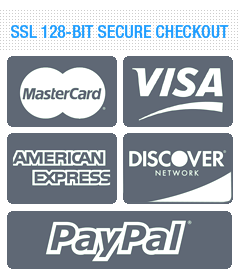
Made in America! Getting started in Printed Sports Apparel - Part 1
Posted by Dave Mee on May 11th 2016
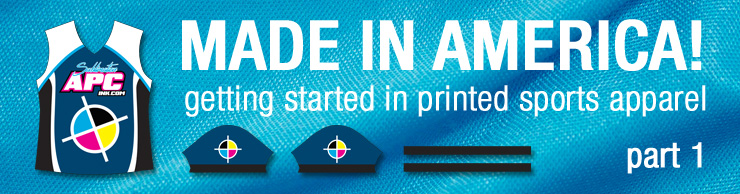
Looking to get started in the business of producing printed sports apparel and team-wear but not sure how to get started? Already selling printed sports apparel but becoming frustrated by the long lead-times and lack of control when dealing with off-shore suppliers? This post is the first of a series dedicated to demystifying the equipment, supplies and processes needed to successfully set up your own, on-shore, in-house dye-sublimated apparel production!
What is dye-sublimation?
"Dye-Sublimation Transfer" is the process of printing a dye-based ink onto paper and then using heat and pressure to turn the dye molecules into a gas which bonds with fibers in the fabric.. Because of it's unique molecular structure, polyester is the material that is most receptive to sublimated dyes. Prints sublimated to polyester fabric are characterized by their extremely saturated colors, high light-fastness and durability when washed repeatedly.
Certainly, cottons and nylons can be digitally printed also, but these require highly specialized printers that print direct to the fabric, whereas dye-sublimation uses a cheap transfer paper in a fairly conventional printer. Additionally cotton and nylon require special "reactive" or "acid" ink sets that require fabric that is specially coated and complicated steam post-processing to set the color after printing.
Because polyester and polyester-blend fabrics have excellent moisture-wicking and fast-dry properties they have been long been a popular choice for sweaty activities. Combine this with sports teams love of bright colors and bold graphics and you'll understand why polyester and sublimation are the perfect marriage of technologies!
Essential equipment and consumables:
- Large Format Inkjet Printer capable of running dye-sublimation inks
- Software RIP (Raster Image Processor) for converting artwork files (Illustrator, Photoshop, CorelDraw, etc) into the language of the printer
- Rotary Sublimation Calendar or Flatbed Heat Press
- Cutting and sewing staff and equipment
- Dye-Sublimation Inks
- Sublimation Transfer Paper
- Ghosting or Protection Paper (in the case where Rotary Calendar is used - Sometimes used with Flatbed too)
Now that we’ve got that covered, let me give some more detail on each of the items and their associated costs...
LARGE FORMAT INKJET PRINTER:
The printers used for printing dye-sublimation inks are always of the Piezo-electric print-head type and in many cases are the exact same models as those are that used for printing vinyl signs and graphics with solvent inks. Transfer paper is often quite thin, so printer with a reliable media handling system is essential. There are many suitable printers out there but these are our favorites. Note that for fair comparison, all prices listed are the MSRP at time of writing, however you can click any of the links to see what our actual prices are at the time of reading.
Mutoh RJ900X
44” wide Printer - MSRP = $7560.00
Although this is considered an entry-level printer, we have clients that own multiples of these, running two shifts a day and they have proven to be very reliable. Maximum media width is 44” (42” printable). Media take-up device on these is optional (though strongly recommended if you want to do long production runs) and is an additional $795 MSRP.
The RJ900X uses a single Epson DX5 Print head, giving print speeds in the range of 30-42 Sq Ft per hour. The printer supports a 4-color ink set (CMYK) which is suitable for probably 95% of applications. This printer has an "open ink-system" meaning that it can run any sublimation ink designed for Epson heads. Cartridge based inks can be used but we provide this printer with a Bulk Ink System (i.e. large refillable tanks) Our recommended inks for this printer are the DT7 Inks from Triangle.
A trial version of our favorite RIP, ErgoSoft PosterPrint Pro (see below for more details) is included and you can register for a full version at a greatly reduced cost.
Mimaki TS30-1300
54” wide Printer - MSRP = $9,995
http://www.mimakiusa.com/products/dye-sublimation/...
If you've done any research into dye-sublimation printers (or Sign Shop printers for that matter) you will have no doubt heard tales of the legendary Mimaki JV33. Sadly this very popular and hugely reliable printer was discontinued a couple of years ago and replaced by the new JV150 (see below), however in a surprise move by Mimaki, they brought the JV33 back to life this month as the "new" TS30-1300! Sure it's got a new color scheme and a new name, but it's (mostly) the JV33 we know and love. In an effort to produce an entry-level offering, Mimaki has stripped out the heaters and take-up device and offer this in only the 54" width. We're excited to welcome back this old friend!
Print speeds at the typical print mode for sublimation (540x720) are around the 210 sq. ft./hr hour mark.
Comes with Mimaki's own RasterLink Pro 6 software, which for a free bundled RIP is actually very capable!
Mimaki JV150 Series
54” Wide Model - MSRP = $16,495 http://store.apcink.com/mimaki-jv150-130-54-solvent-sublimation-printer/
64” Wide Model - MSRP = $17,995 http://store.apcink.com/mimaki-jv150-160-64-solvent-sublimation-printer/
This is the successor to the hugely popular JV33 series but uses the newest generation Epson Printhead for higher print speeds than the JV33 (or TS30). The JV150 is very robustly built, will handle 400ft long rolls of media without issue and provides many additional features that assist in successful dye-sub printing.
This printer uses a 4-Color (CMYK) Mimaki SB54 ink set which is available in either 440ml cartridges or 2 Liter bags of ink. The printer ships with 8 440ml cartridges included free but we usually recommend upgrading to the bagged system as the cost-savings on ink are significant (see ink pricing below). Running the bagged ink requires the optional MBIS3 (Mimaki Bulk Ink System) which retails for $1495 (though we reduce this cost if bundled with a new printer)
Real world print speeds at the typical print mode for sublimation (540x360) are around the 258 sq. ft./hr hour mark. This translates to approximately 17 linear yards per hour when printing at 60" width.
Motorized Take-up System as well as heaters (to assist in drying the prints) are included. Mimaki RasterLink Pro 6 RIP software is included free, and again, not a bad RIP for the price at all!
Mimaki JV300 Series
54” Wide Model - MSRP = $22,995 http://store.apcink.com/mimaki-jv300-130-54-solvent-sublimation-printer/
64” Wide Model - MSRP = $25,995 http://store.apcink.com/mimaki-jv300-160-64-solvent-sublimation-printer/
This is based on the exact same platform as the JV150 but adds a second printhead, essentially doubling the print speeds. Mimaki claims a max print speed of 1140 sq.ft/hour, and I have actually seen customers run at this speed for home decor fabric. For good quality apparel printing (540x360) the speeds come in around 742 sq.ft/hour. This translates to approximately 33 linear yards per hour when printing at 60" width.
The printer ships with the MBIS3 (Mimaki Bulk Ink System) included, however no ink is included. Ink pricing is listed below.
As with the above, the Take-up, heaters and RasterLink Pro 6 RIP are included
SUBLIMATION INKS:
Because sublimation printers run at a high rate of speed and keeping a low ink-cost is a concern, most customers buy their inks in a bulk-format, either as liter bottles or in large 2-litre bags.
Triangle DT7 Sublimation Ink
APC Price $115.00 per liter ($0.115 per ml) - http://www.onpointinkjet.com/triangle-dt7-sublimation-ink-for-mutoh-mimaki-roland-1-liter-bottle/
This is the ink we would recommend for the Mutoh RJ900X. These are a "high-density" ink, meaning that you get very bright colors with a lower amount of ink used. This gives a two-fold advantage; 1. Less ink used = less money spent and 2. Less ink on the paper means less issues with the transfer paper deforming due to wetness. Ink is provided in bottles that are poured into tanks on the printer.
Mimaki SB54 Sublimation Ink
440ml Cartridge - APC Price = $96.99 each ($220.17 per liter, $0.22 per ml) - http://store.apcink.com/mimaki-sb54-sublimation-ink-cartridges-i-sb55-x-44/
2000ml Bags - APC Price = $210.00 each ($105.00 per liter, $0.105 per ml) - http://store.apcink.com/mimaki-sb54-sublimation-ink-2-liter-bag-i-sb54-x-2l/
These are the OEM inks provided by Mimaki for use in the JV150 and JV300 printers. Like the DT7 inks they are a high-density ink and produce very bright colors and rich blacks. The smart option is the 2 liter bags, which are vacuum sealed and require no opening or pouring. Bags are inserted into a flip-open plastic case which is then docked into the MBIS3 accessory on the top of the printer - It’s a very reliable and mess-free option.
Obviously ink usage varies greatly depending on the colors and coverage but as a rough rule of thumb, the above inks in one of the aforementioned printers are typically used at a rate of about 0.5ml per square foot. Ink cost would would be approximately $0.0575 per square foot, however making uniforms for a Goth or Death-Metal themed soccer team will obviously translate to a higher cost!
RIP SOFTWARE
Large-format inkjet printers do not have onboard processing to convert native artwork files (Illustrator, Photoshop, CorelDraw, etc.) into the printer’s language so this is why you need a windows-based PC running RIP (Raster Image Processor) software. At it’s most basic, a RIP should be able to process a single file at a time, scale, rotate, specify number of copies, nest (take several separate files and place them into one layout that minimizes paper waste), and provide feedback on the remaining print time.Printed jobs are archived into a queue for quick and easy reprinting. More advanced features include ability to Process jobs while the printer is running, "seamless step-and-repeat” which is essential if you plan on running out long yardage of patterned fabric, spot color replacement (useful for building a custom color library - i.e. for matching Pantone colors or fabric swatches and Color Profiling (the ability to calibrate the printer, paper and ink for improved color consistency). Details on some RIPs are below:
ErgoSoft PosterPrint (Mutoh Bundled Version)
$ 1300 (when upgrading the demo version that comes with Mutoh Printers)
ErgoSoft is our favorite RIP for textile production. This pro version provides lots of advanced features for a low price when you buy it with your new Mutoh printer.
Mimaki RasterLink Pro 6
$ Free with new Mimaki Printer - http://www.mimakiusa.com/products/software/mimaki-rasterlink6-rip-software/
Although RasterLink is bundled in for free with Mimaki printers, it is a very capable product. It provides all basic features plus more advanced features such as nesting, seamless step-and-repeat, ink calculation (for finding cost of a job before it is even printed), Spot Color Replacement (with the ability to save your custom recipes for quick replacement on future jobs). The RIP does not include the ability to recalibrate for different papers however many profiles for popular paper brands are included and actually produce excellent color, but you do need to use genuine Mimaki inks. If you purchased a Mimaki printer you could do a lot worse than this free RIP.
ErgoSoft Poster Print Pro/TexPrint
$1300 - $4420 depending on features - http://www.ergosoft.net/products/texprint/index.php#67
ErgoSoft is our favorite RIP for textile production. Among it's many features you can drive multiple printers (even different brands) from one workstation, produce swatch books of your custom colors, automate color-matching of spot colors, and support unusual ink sets (up to 8-colors) with it's advanced color management tools. If you think you may have a need for these specialized features, give us a call and we can price out a package that meets your needs.
That wraps up today's information. We hope to have "Part 2" up next week when we will detail the remaining parts of the process - Sublimation paper and Sublimation Heat Presses.
Any questions, feel free to email us at info@apcink.com or call 855-927-2465.
Thanks for reading!
- DM
